Does anyone keep a running budget? I NEED to do this. I dont keep track of my expenses in my check book because I dont use my check book. I couldnt tell your right now exactly where my check book is. Does anyone use a type of computer program? Id love something on my computer because I see this every single day and it would be easier to check things. I tend to check my back account every day and get depressed when I see I have no money in there. I need to keep track of things BEFORE I spend it.
Any advice on keeping a budget? Thanks
Any advice on keeping a budget? Thanks





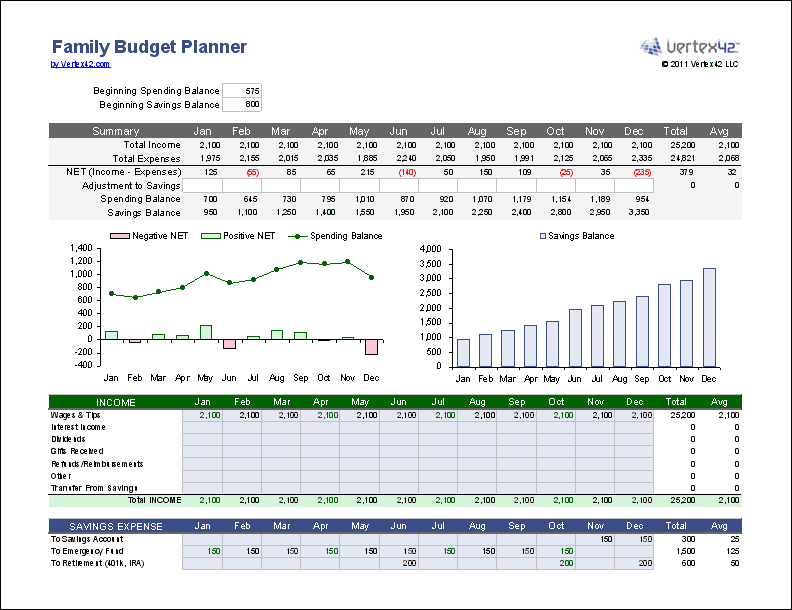






Comment